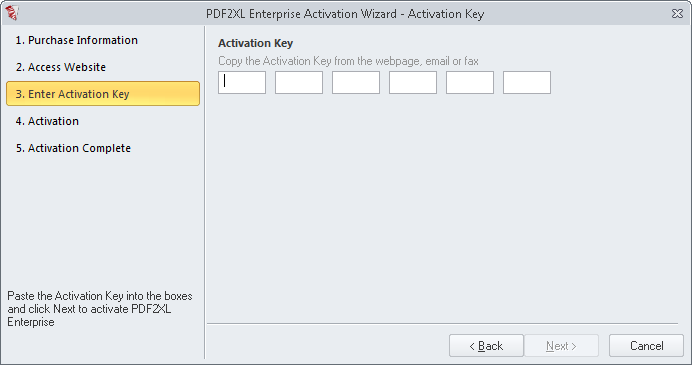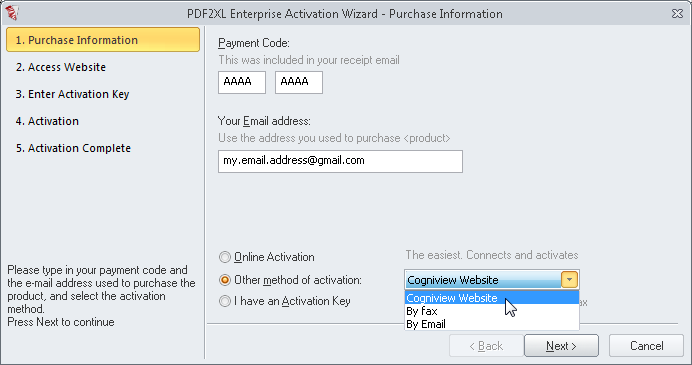
If Online Activation failed due to a firewall issue, you can try Website Activation instead. Just like Online Activation, you will need to enter your payment code and email address.
Pressing Next should automatically open the site in your internet browser. However, if that fails for some reason, simply click the Open Activation Site button:
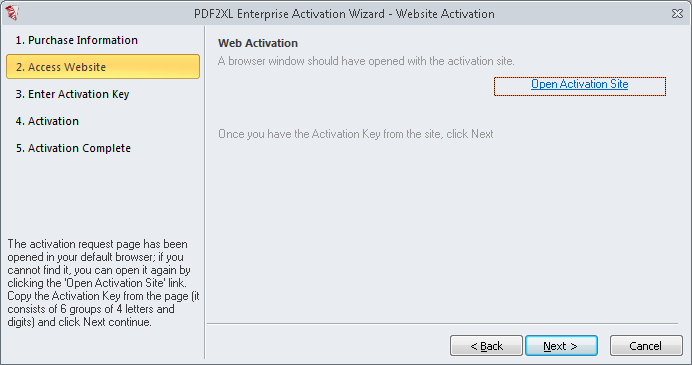
The site that is opened should take your payment code and email address and use them to open a page on Cogniview's website that contains your activation code. However, this action may fail in certain browsers and require you to press a button to go to the second page.
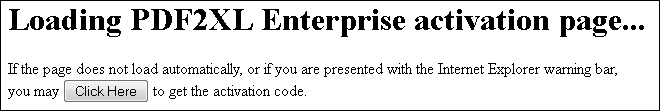
After this stage you should see a page on Cogniview's website, containing an activation code. Simply copy this code and paste it into the text boxes in PDF2XL OCR to activate.