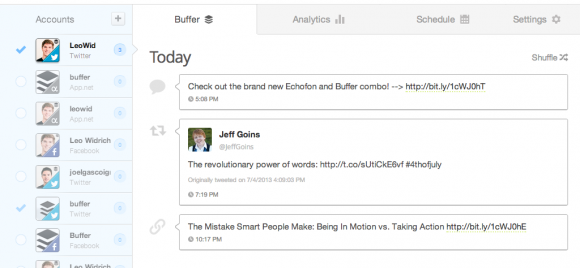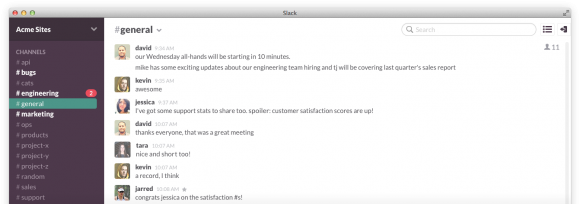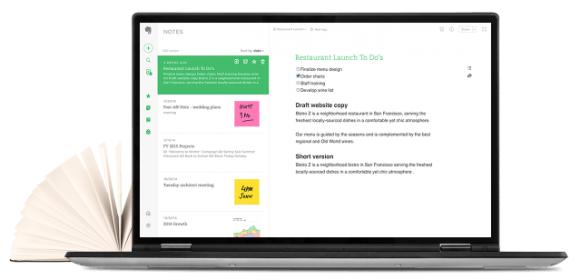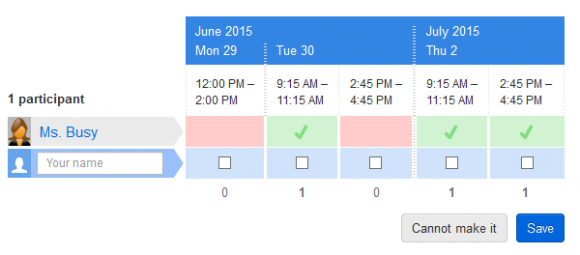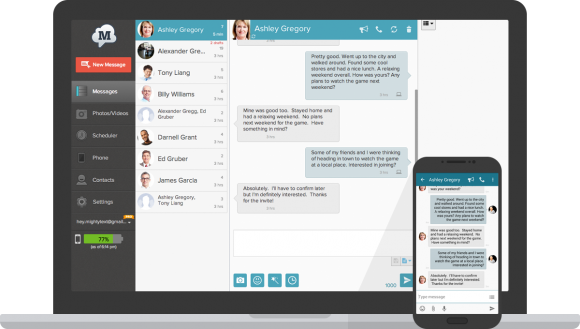Comments Off on Save an Hour at Work Each Day with These 25 Apps
Save an Hour at Work Each Day with These 25 Apps
Posted by Tami Brehse on Friday, June 19th, 2015
What do you spend the most time on in the office? Do meetings or collaborative projects take up most of your day, or do you find yourself spending a disproportionate amount of time on minutia—the mundane but necessary tasks that can become massive time eaters? If the latter applies to you, it might be time to pare things down. We’ve compiled the 25 most useful apps that will save you time and automate tasks so you can focus on what’s really important—and maybe even impress your boss as a result.
If you frequently work remotely, say from home or during your commute, chances are your files are scattered across multiple devices, like your laptop and iPad. Do you waste time emailing them to yourself or moving them on and off a thumb drive?
Using Google Drive, you can access all your files and documents from anywhere, for free. Your computer is synched to the online drive, and any changes you make to one are automatically made to the other. Get started by downloading the program for PC or Mac and following the instructions here.
In and out of meetings but need to send a file fast? Don’t make a special trip back to your office just to scan a document. Turbo Scan creates high-quality PDFs from pictures you take on your phone.
For example, if you’re signing a contract, you can instantly send yourself or your client a copy. If you’re traveling for business, scan and save receipts instantly so you don’t have to carry them around all week. Turbo Scan costs $2.99 and is available for download via the App Store (iPhone) or Play Store (Android).
Buffer is designed primarily for social media managers, but it’s incredibly useful for professionals as well. It allows you to schedule multiple posts for multiple social media platforms in one place.
If you manage social media for a company, you can’t live without this tool. Schedule Facebook posts, Tweets and more into the future and track their performance with an easy interface. If you maintain any social accounts for yourself as a professional, you’ll also find Buffer to be a valuable tool. Instead of posting and Tweeting at random, spend a few minutes each week planning a few thoughtful posts, then schedule them with Buffer. Create an account to get started; it’s free for single-account users and $10/month for users managing multiple accounts.
Have you ever had the daunting task of setting up a video conference? If you don’t work in an office with a dedicated IT team, this task probably falls to various staff members at random. Take the hassle out of video conferencing with Join.me.
Using the site, anyone with a smartphone or webcam can lead a video conference, invite participants to join and share screens among users. There are no electronics to hook up, no software to download. Get up and running in a few quick clicks.
Instead of following an endless thread of back-and-forth emails, confer with colleagues in real time using Slack. It’s a communication platform for workplace teams, allowing users to trade messages, chat in a group, share files and assign tasks.
Slack works well in situations where various teams are working on separate parts of a larger project, or when different departments need to communicate both internally and inter-departmentally. It’s completely free for an unlimited number of users at Slack.com, or you can register for a monthly plan for upgraded features.
Like Slack, Asana is a project collaboration program, but we think this one works particularly well for project managers who need to assign tasks to various employees and track their progress. Using Asana, you can create single tasks for particular workers or assign a group to complete a project.
You can assign each item a due date and priority level, then prioritize tasks and track milestones in the calendar. Asana is free for teams of up to 15 members and increases in price as your team grows.
Let’s be real–billable hours are a pain in the butt. When invoicing time rolls around, it’s often a scramble to calculate hours and gather timesheets. Freckle takes the hassle out of time management, but its unique interface is what sets it apart from other time tracking programs.
Freckle tracks your time in a visual manner, rather than in rows and columns on a spreadsheet. It’s ideal for creatives, like writers and designers, who may find traditional time management software restricting. A solo account starts at $19/month, while accounts for teams vary based on size. View pricing options and learn more here.
We can’t say enough good things about Framebench; it’s one of those programs you don’t realize you need until you have it, then you shudder about all the time you wasted before. In a nutshell, it’s built for managing approval processes where feedback is required from multiple parties. Instead of sending a document around via email and having to merge five different responses, Framebench lets all users add their suggestions and make annotated changes collaboratively.
You can use it for documents, but it’s also great for visuals, like design work, presentations and videos. Once you sign up, you can select a plan on a weekly, monthly or per-project basis.
You know the old song and dance when trying to email someone a large file–did it go through? Was it too large? Did it bounce back? Waste. Of. Time.
After discovering Dropbox, we’ll never send files by email again. Dropbox is like a digital shared folder where you can drop your stuff. When you’re ready to share it, simply copy a link and send it to your colleague. They can click on the link to see exactly what you see and download the files for themselves.
Dropbox is free when you create of an account for up to 16 GB of storage. If you need more than that, you’ll have to upgrade (or simply create another free account with a different email address).
If ‘mark unread’ is your tool of choice for reminding yourself to follow up on an email, you’re doing it wrong (and probably still forgetting to follow up). Right Inbox alerts you when someone hasn’t responded to an email you’ve sent after a certain period of time. This is particularly useful for those in sales or other fields with a lot of cold calling.
You can also use Right Inbox to schedule future emails and to send recurring emails, like a weekly timesheet reminder you consistently send to your staff. It’s free for up to 10 emails a month, but we’re guessing you’re going to need more than that. Paid plans start at $5.95. Boomerang is a similar service specifically for Gmail.
Obsessive note-takers rejoice. If your desk is covered in sticky notes or some other form of haphazard reminders, Evernote is a place to put all those thoughts, digitally (as they say, a clear desk leads to a clear mind).
Keep lists, add notes from any device, clip relevant web articles and even add photos. Use Evernote as an alternative to having someone type up notes from your staff meeting, or as a workspace for an in-depth research project with lots of moving parts. It’s free when you sign up for an account, or you can enroll in a monthly plan for fancy add-ons.
Nothing is more frustrating than being locked out of one of your own accounts because you can’t remember the password. Talk about a stupid way to spend half an hour. LastPass is the solution.
LastPass gives you highly secure passwords for each of your online accounts—combinations like K0i=56z$22r that we all should be using but never actually do. The great thing is, you only ever have to remember a single, simple LastPass password. The securely encrypted browser extension does the rest. Download Lass Pass for free and use one account across all of your devices.
This app is a godsend for those of us who are easily distracted, trying to get work done while simultaneously browsing the web. Those Buzzfeed articles are so darn tempting! Now, when you see something you want to read, put it in Pocket and it’s waiting there for you later. Make a commitment to use it and it’s like instantly getting minutes of your life back every hour.
14. Google Translate (iPhone, Android)
A massive time saver for anyone who works with international customers or clients, Google Translate converts spoken word, printed text and even handwriting between 90 different languages.
The translations aren’t always perfect, but in most cases they work well enough to understand what the other party is saying and form a coherent response. Should you use it to translate an important contract? Probably not. But for everyday back-and-forth communication with colleagues or clients abroad, Google Translate breaks down the language barrier. It’s a free download for iPhone and Android.
If your job involves a lot of driving, Waze will save you time and frustration each day. It’s a community-based traffic app that shows you the best route to take at the exact minute you’re leaving. Waze uses input from drivers and passengers all over your area to collect real-time data.
The free app is available everywhere, but it works most effectively in larger cities where more people are inputting conditions (and, hence, where traffic is enough of a problem to warrant use of the app).
Doodle is a priceless—and free—app for scheduling meetings with large groups of people. No more exchanging 26 emails to confirm whether each person can make it. Each invited user simply logs on and marks up a calendar with the times they’re available. Doodle tells you where the schedules overlap, and voila: meeting set.
How do you really spend your time throughout the day? The answer, via RescueTime, might be a little frightening. RescueTime tracks how you spend your time on your computer and mobile devices all day long. It highlights spots where you had a burst of productivity and points out slumps where you’re pretty much wasting time, helping you identify patterns and weaknesses with how you work.
Rescue Time can block distracting websites or alert you when you’re spending an alarming amount of time on Facebook. Get the program for $9/month or $72/year.
For those of you who really have a problem with time-wasting websites, Stayfocused is an iron-clad (and free) solution. You tell the program how much time you’d like to allot for frivolous web activity each day—browsing social media and the like—and it kicks you off unproductive websites when your time is up.
The only downside is that it’s currently only available for Chrome, but if you’re losing precious time each day to online procrastination, it’s probably worth switching browsers.
Is it Fathers Day or Father’s Day? Nip it in the butt, or in the bud? Save yourself time (and embarrassment) next time you have a linguistic uncertainty with Stylebook from the Associated press. The app contains thousands of searchable entries that will help you keep your spelling, grammar and punctuation pristine.
At $24.99, it’s one of the more expensive apps out there, but it’s a price we’re willing to pay to save ourselves from a vernacular faux pas. And by the way, the latter of the two are grammatically correct in each of the cases above.
This shared list-making platform was originally conceived for families, but it also works wonders for team members who collaborate closely on projects and tasks. Essentially, Any.do is a to-do list that’s shared among a group of people. When one person adds to or crosses something off the list, it’s updated on everyone’s device. Simple.
Use it to ensure all the boxes are checked before a big event, make sure you’re fully prepared for a client presentation or most importantly, avoid duplicating efforts with other team members. It’s free to sign up for the basic version. Upgrade to add premium features.
Those few minutes you spend here and there checking your phone throughout the day can really add up. This simple little program lets you send text messages from your computer, so you don’t have to break away from what you’re working on every time your phone dings.
It’s free, but currently only available for Android phones.
Built for team members that travel or make company purchases on the regular, Expensify makes expense reporting a breeze for both employees and bosses. Traveling employees can track their expenses in real time rather than filling out a cumbersome expense report when they return (and perhaps have lost half of their documentation).
Small companies can sign up for $5 per user per month. Prices increase for companies with more sophisticated reporting requirements.
Say it with us: Power Points stink. Not only are they usually one-dimensional and snooze-worthy, creating a good one takes a loooong time. Enter Prezi.
Prezi is a different kind of presentation software that “zooms” visually from one idea to the next—no slides. It’s built for adding interesting visual elements: little surprises that keep the audience engaged and better convey your ideas. If you’re not graphically inclined, don’t sweat it. The program has a full library of pre-designed graphics and templates you can borrow from.
There’s a bit of a learning curve when you’re first getting started, but the end result is presentations that are easier to create and don’t put your audience to sleep. Plans start as low as $5/month.
Want clean, professional looking graphs and diagrams to use in your next Prezi? Create them with Draw.io. The free service is built specifically for drawing flowcharts, process diagrams and wireframes with ease–again, with no design skill required. It’s free and incredibly easy to use from the simple web interface.
We saved this one for last because it’s perhaps the most powerful time-saving tool, but also the most time-intensive to set up. If This, Then That (IFTTT) is like an instruction book for your computer or mobile device. You’re essentially telling your machine, ‘every time I do task X, I want you to do task Y as well.’
What in the world does that mean? Here are a few common and highly useful ideas.
- Create an automatic timecard. Every time you arrive or leave from work (via the GPS in your smartphone), it’ll track the time and create your timesheet for you.
- Save every attachment from a specific sender. If you receive a lot of important files from a few specific people, make sure you never lose them by saving them automatically.
- Start your computer ten minutes before you get to work, and automatically load the five programs you use on a regular basis.
- Receive a text message when you get an email from someone important, so you’re not constantly checking your inbox.
If you can dream it up, you can probably set it up using IFTTT. It’s free when you create an account.


 1-855-552-6464
1-855-552-6464