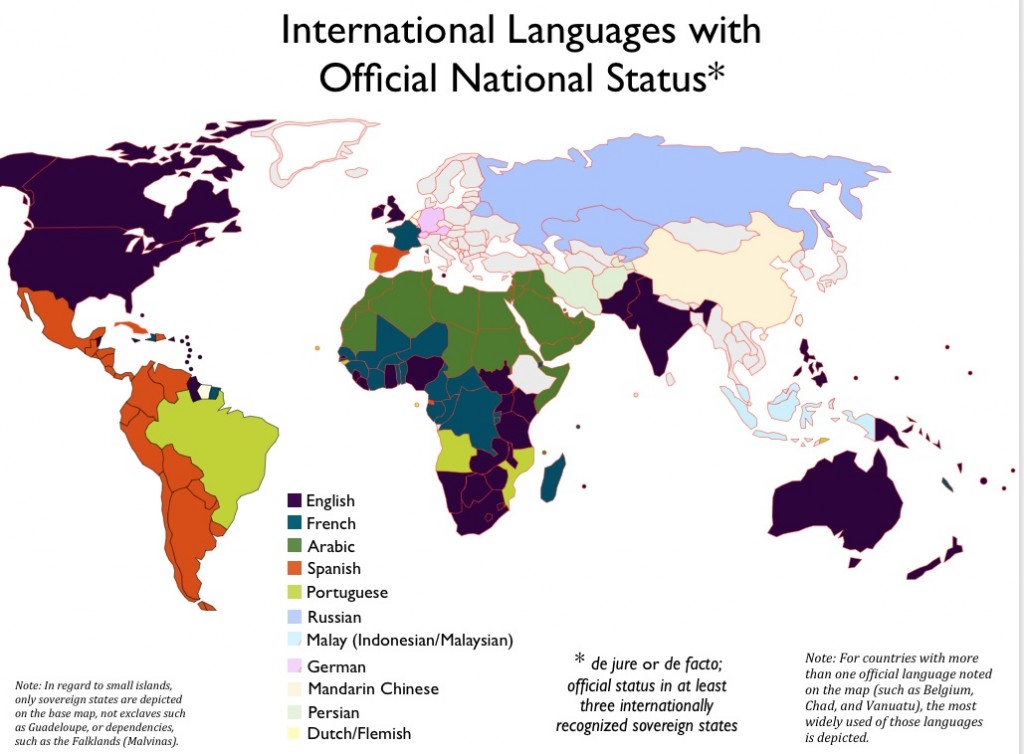Comments Off on We All Speak the Same Language: Excel
We All Speak the Same Language: Excel
Posted by Lior Weinstein on Wednesday, May 22nd, 2013
Most companies, even smaller cottage industries are doing business on a global level. We may not speak the same language, although many people around the world speak English, but we all speak spreadsheet. Microsoft is an international company and chances are the people you do business with use Excel.
If you work for a multinational corporation, you already know that most of the world is as up to date as we are with the latest software products. In fact, many of those programs originated in another country. You probably already share spreadsheets with stakeholders in Europe or Asia.
If you run a small to mid-sized company, you may be reluctant to get into international trade or do business overseas. You worry about the language barrier. That isn’t usually a problem. We speak with people from all over the world on a regular basis and to be honest, they make us feel inadequate. People on every other continent often speak more than one language, sometimes even three or more languages. If you’ve met new immigrants to North America, you know that most of them learned English before they came here.
Perhaps you know a bit of Spanish from school, or French, or your origins are outside of the U.S., so you might know a bit of Japanese, or German. With international travel, we pick up common words and phrases. There are also apps or programs for translation. One thing many countries have in common is access to Microsoft Office and Excel.
Whether you are selling handcrafted items on Etsy, or other goods on eBay, you will get international customers. You may be considering a small Import/Export business. As with any business venture, Excel is an integral part of your management process. You will need spreadsheets to track inventory, expenses, profits and a host of other items.
You will also need to invoice your clients. You can share Excel spreadsheets around the world. Even better, consider using a PDF to Excel converter. Whatever your business, there are going to be times when a vendor, client or other stakeholder sends you a PDF document, Word document or some other file with information that needs to be inputted into Excel.
If you are starting your business or expanding it to an international level, you know that working through different time zones increases the number of hours you have to work. That requires some serious time management, especially if you have to be up at 3:00am for the 4:00pm call to Tokyo.
A PDF to Excel converter allows you to save time that is better spent promoting your business. The future of business is online and that means international exposure. You also need to cut expenses, because you will have to incur more costs when you start dealing on this level. Learn the language of Excel and innovative software that increases the effectiveness of that handy tool.
While you are at it, you may as well try to learn another language. You can use the PDF to Excel converter to add business phrases like, “Your account is past due.” To your spreadsheet. That way, when you are doing business with Rome, you have the words, “ Il tuo account è scaduto” at your fingertips.


 1-855-552-6464
1-855-552-6464