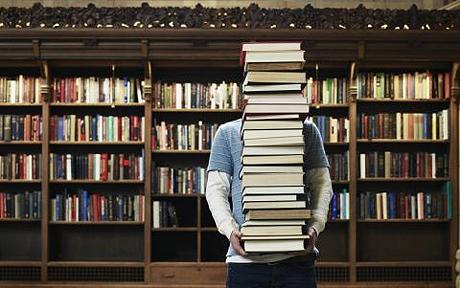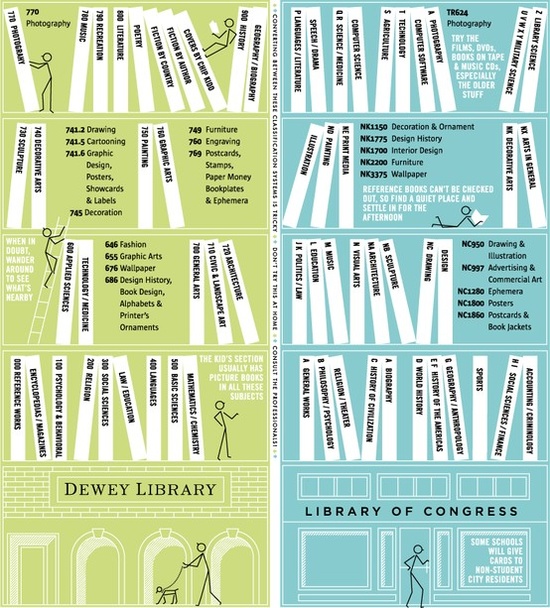Comments Off on Catalog Your Books and Manage Your Library With Excel
Catalog Your Books and Manage Your Library With Excel
Posted by Lior Weinstein on Thursday, April 18th, 2013
This is National Library Week. All libraries need to catalog their books to be able to keep track of their stock as well as determine what books have been checked out. Whether you have a personal library or you manage a private or public library, Excel is a great way to manage and catalog your books.
A library catalog is just a register of all the items found in a library. These can be any bibliographic item which holds information, such as books, magazines, computer files, CDs, or other sources of information.
We’ve all tried to search for a book at a library. The records used to be kept on index cards and there are still some libraries that haven’t moved into the digital age.
Index cards can go missing or be misfiled. They get dirty and damaged. Larger libraries have moved their catalog to an online public access catalog (OPAC). Going digital is also going green.
Anyone who has used a library is probably familiar with the Dewey Decimal Classification, which is a classification for cataloging books. There are other classification systems, such as the Library of Congress Classification. Whatever method you use, your catalog should be searchable by author, title, and subject.
By using Excel to catalog your library, whether you have 50 books or 50,000 books, you can keep track of every bibliographic item in your library. You will know when it was checked out, by who and when it is due.
Obviously, the larger public libraries have specialized computer programs for this, but for the smaller library, Excel is the perfect solution.
By using a PDF to Excel converter, you are able to add even more information to your database of books. For example, you could scan the cover the of the book, or the description into your system to provide some extra information.
If you run a small public library, like the type we see in many small towns, you can’t afford those expensive library programs but you want to provide good service to your library patrons. You can even share your catalog online.You can use another spreadsheet to keep track of all members of your library and keep a copy of their library card in your spreadsheet by scanning it and using the PDF to Excel converter to add it to your database.
If you have a substantial home library and your friends are always asking to borrow books, this is also a great way to keep track of books. We all have friends who borrow books and never return them.
We have to keep our libraries alive. They aren’t just places to borrow a book. Libraries are part of the community. They are meeting places and the home of education and literacy. Fewer people are going to the library to take out a book because they can purchase one online for much less than the price of a print book. The way we read is evolving and more people are getting their information online.
As our culture changes, libraries also need to evolve and find a way to bring people into this great tradition and calm environment. By making it easy to keep track of your stock, whether it is a book or a DVD, you make the process of checking out a book more enjoyable.
Many libraries are offering other services to their patrons, such as free WiFi or computers connected to the Internet for those who don’t have a computer at home. Libraries also hold classes or workshops on many different topics. Excel is a great way to keep track of your events. Maybe you could even offer a course in basic Excel and how using a PDF to Excel converter can aid researchers, students, teachers and anyone who wants to collect information and organize it.


 1-855-552-6464
1-855-552-6464