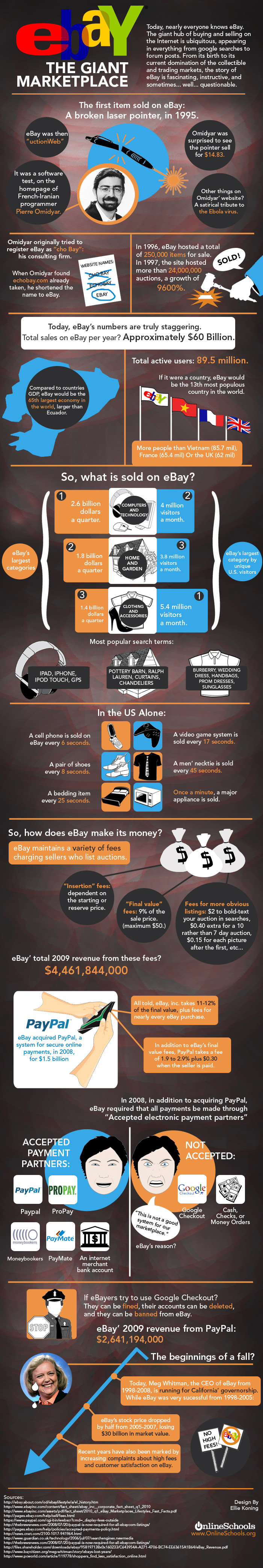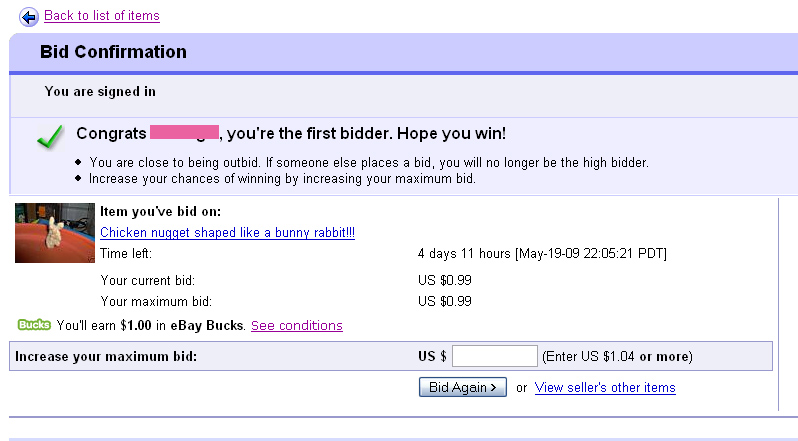Comments Off on Calculating The Sum of Successful Selling on eBay With Excel
Calculating The Sum of Successful Selling on eBay With Excel
Posted by Lior Weinstein on Friday, April 19th, 2013
Many of us are making a bit of extra money or making a living by selling on eBay. If you are a fan of online auctions, Excel is a great way to track your profits.
Since eBay was founded in 1995, millions of people around the world have bought and sold goods on the website. It is a multi-billion dollar industry.
People sell almost anything you can think of on eBay, except for certain items. For example, if you breed tropical fish, you can’t sell those on eBay, but you could sell aquariums, or aquarium filters, lights, and accessories, because everyone with an aquarium wants to start adding high or low tech gizmos to their water world. Some make crafts or art that they sell online, some collect and sell antiques or collectibles and many companies turn to eBay as another way to sell their product.
If you aren’t familiar with eBay, here is how it works; the seller places an item on eBay with a description, photos and a minimum bid. You can also sell as “buy now” which is a fixed price item and no bidding.
Sellers on eBay are rated by a five-star system, which allows the buyers to know how reputable the sellers are, how fast they ship the product, shipping costs, how well they communicate with the buyer, and the accuracy of the description of the item.
If you are doing a lot of business on eBay, you need a good rating. In order to serve all your customers, who may be ordering your product from all over the world, you have to be organized and have a great system for keeping track of your listings.
Excel is a great management tool for eBay. There is even an eBay plug-in for Excel. While spreadsheets are great, you can do so much more with your listings by using a PDF to Excel converter.
Let’s start from the beginning:
First, you need an eBay account. An account is free, the charges are based on listings. You have to figure out what kind of payments you will accept and many people use PayPal. You also have to determine where you will ship to, how you will accomplish this and how much the charges will be.
Once you have items to list, you have to come up with a title, take the photographs, write a compelling description and categorize your product. You also need to determine a price point and shipping charges.
If you are selling numerous items, this can get complicated if you aren’t keeping track. By using a PDF to Excel converter, you can import your descriptions from your Word documents and your photographs into a spreadsheet. This is an efficient way to keep track of all of your listings, including the date listed and the date that the auctions expire.
When you start making those sales, it’s most important to input the purchaser’s information in your database, including the purchase price, shipping address and any other relevant information.
If anything goes wrong with the sale or the delivery, or the purchaser has a question, you have all this information at your fingertips. Selling on eBay is supposed to be fun, so use a management system to avoid stressing yourself out.
Best of all, you will quickly be able to calculate your profits and see exactly how successful your eBay business has become!


 1-855-552-6464
1-855-552-6464